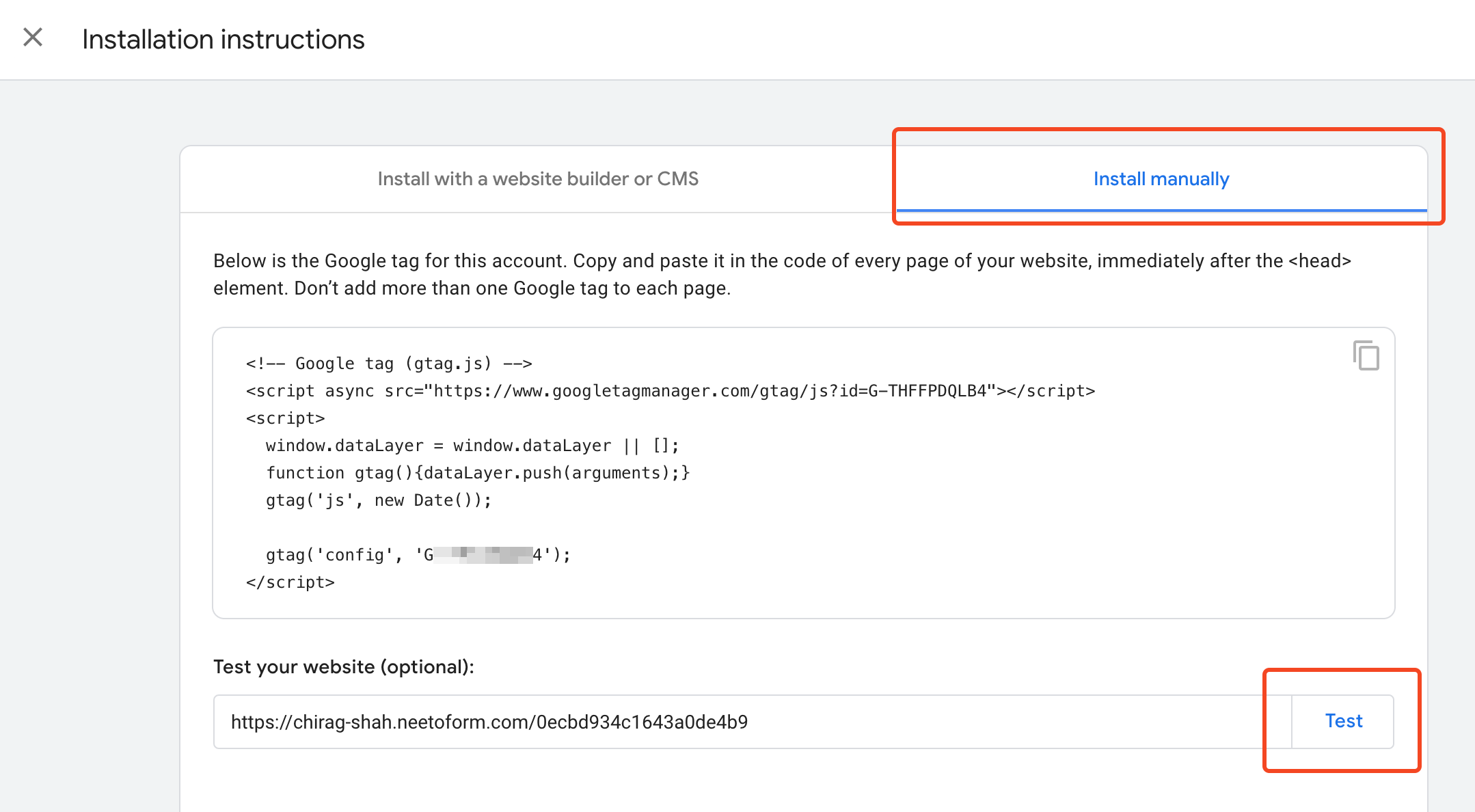With NeetoForm's Google Analytics integration, you can track the behavior of any of your form submitters.
Use this integration to
Get insights into visitor behavior.
Learn where respondents come from.
Discover drop-off points and time spent on your form.
Track conversions.
How to set it up
Activate the integration by inserting your Google Analytics tracking ID, and you will gain access to your form data in Google Analytics.
Find your tracking ID
Start by finding your Google Analytics tracking ID. The ID has the following format: UA-XXXXX-Y or UA-XXXXX-YY.
Sign in to your Analytics account and click Admin.
Select an account from the menu in the ACCOUNT column.
Select a property from the menu in the PROPERTY column.
Under PROPERTY, click Tracking Info -> Tracking ID. Your tracking ID is displayed at the top of the page.
Copy the Tracking ID.
To connect Google Analytics to your NeetoForm
Click on Settings.
Click on Integrations.
Find Google Analytics on the Integrations page and click on Connect Google analytics.
Enter the Google Analytics code.
Click on Connect.
Your form is now fully integrated with Google Analytics, and you can see all visitor behavior in your Google Analytics dashboard.
Google Analytics is not showing any events
Firstly, confirm if the Google Analytics script has been successfully installed on your form
You can do so by clicking on your data stream and then clicking on View tag instructions. Click on the Install manually tab and click on Test. If correctly configured, it should show a green check mark.
Google Analytics can sometimes take 24–48 hours to reflect the events. If you want to verify if NeetoForm is indeed sending the events, you can go to the Reports section of Google Analytics from the left-hand menu, click on Real-Time, and verify if any of the events are being shown there.
Ensure that the browser you are testing doesn't have AdBlock installed. Browsers like Brave have built-in functionality to block requests to Google Analytics.