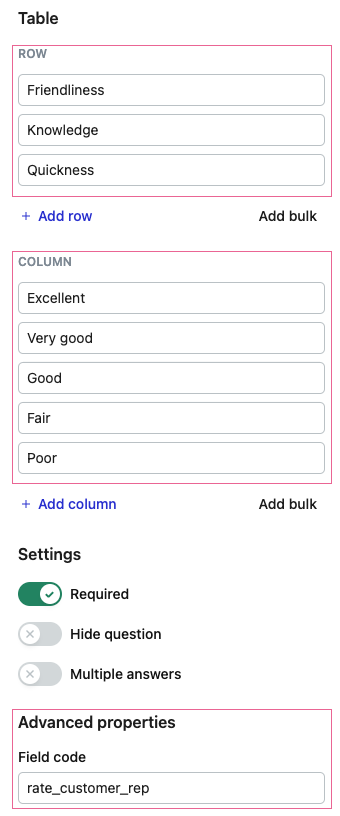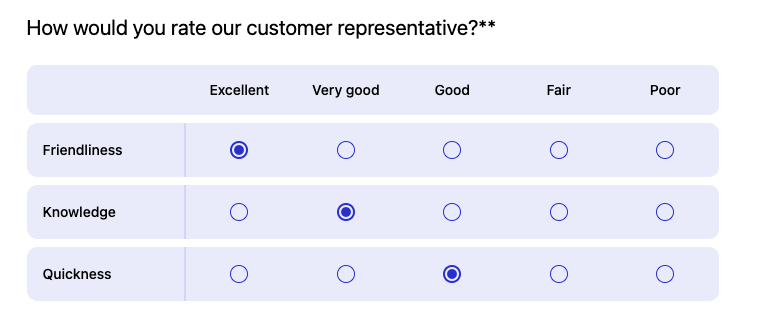For pre-filling the matrix field via URL parameters, the Field code can be found under the Advanced properties.
For the matrix field, the row labels are considered attributes, while the column labels are considered values. So, for example, if you want to select Excellent for the Friendliness row, the URL parameter should be rate_customer_rep.Friendliness=Excellent
Based on the above, we can use the in URL parameters, as shown below.