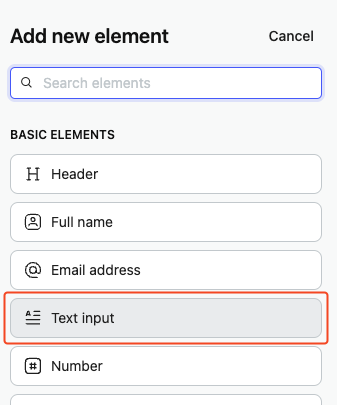What are UTM parameters?
UTM parameters are variants of URL parameters used by marketers to track the effectiveness of an online campaign. utm_content, utm_medium, utm_source, utm_campaign and utm_term are the variants.
An example URL with UTM parameters should look like this:
https://www.example.com/page?utm_content=textlink&utm_medium=social&utm_source=instagram&utm_campaign=summer_sale
How can we use URL parameters to track UTM parameters?
We can use UTM parameters to track the performance of our surveys across different sources/channels. Suppose we are running a survey for a new product and conducting it through different sources, such as email, social media, and a banner ad on another website.
To track the performance of each source, we would first need to add a text input field to our form.
Once the text input field is added, we can change the label of the text input to UTM source so that it conveys what this field is used for. Since this field is being used for tracking and internal purposes, it should not be visible to the users who would be filling out the form. So we can hide this field. Also, we can change the field code to utm_source.
Similarly, we can add text fields for other UTM parameters. We can publish the form once we have added and modified the properties of the text input fields needed for the UTM parameters.
After publishing the form, append the URL parameters to the form's URL, like below:
https://example.neetoform.com/25487cced89bfbdf0db0?utm_source=social
We can share the above URL on social media platforms. We can change the utm_source value to email and share it with users via email.
Users who open the form for a response won't see this field since it is hidden. But NeetoForm will capture the value when the user submits the form. These values can then be seen on the submissions page and monitored to track the performance of each source.