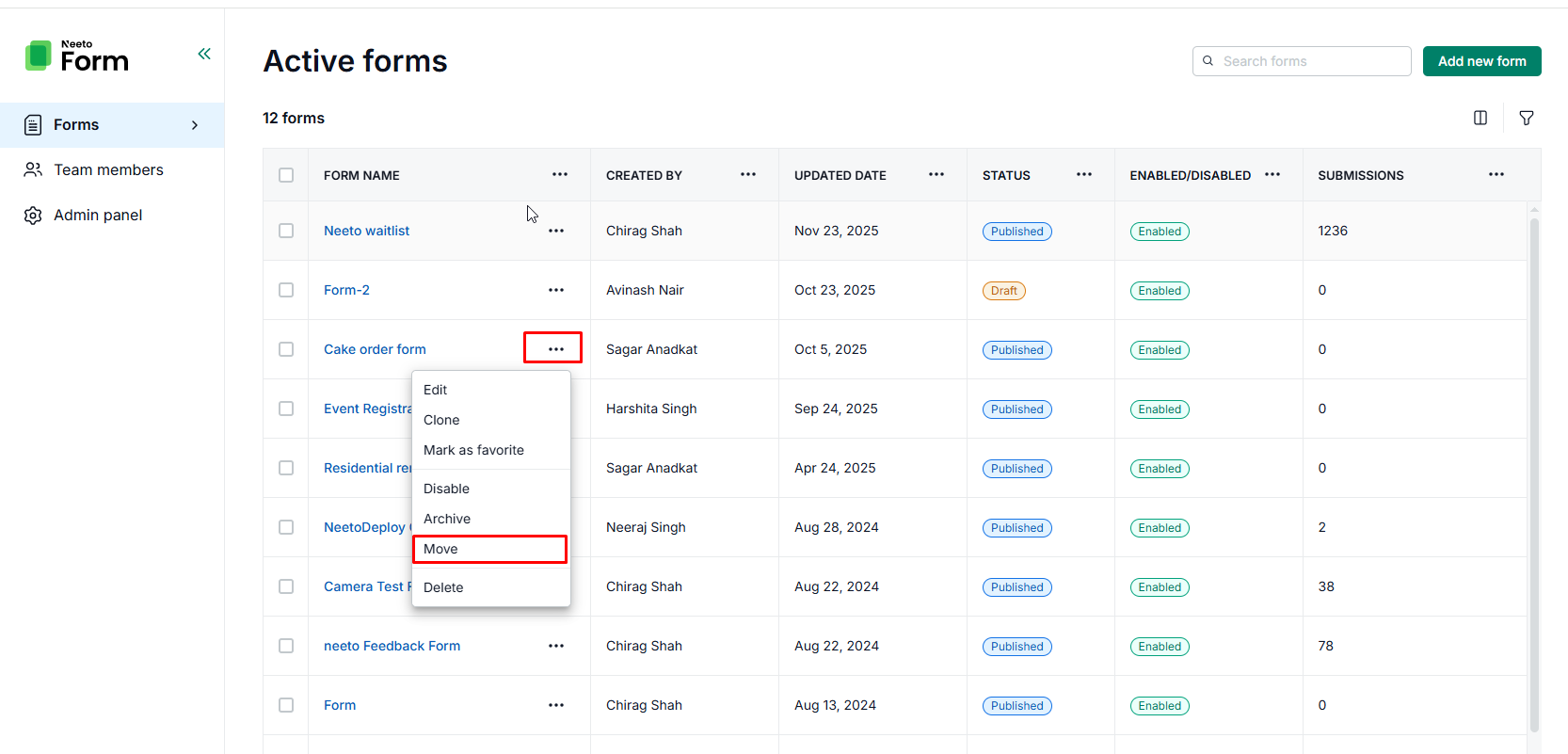Moving a form to another workspace helps keep all your forms organized in one workspace.
Go to your Dashboard.
Find the form you want to move and click the triple-dot menu ($\dots$) next to it.
Click Move.
Select the destination workspace from the list.
Click Save changes.