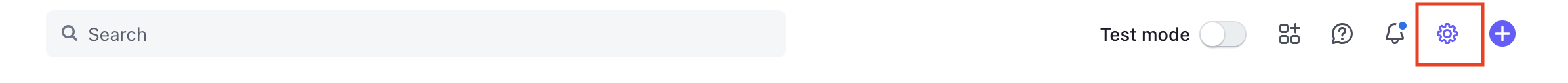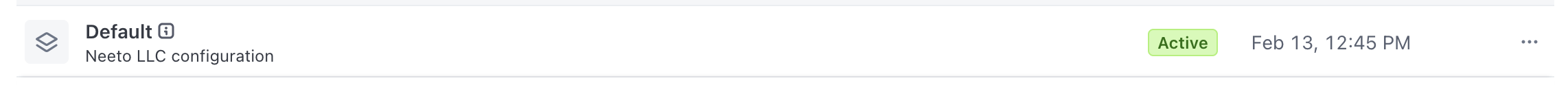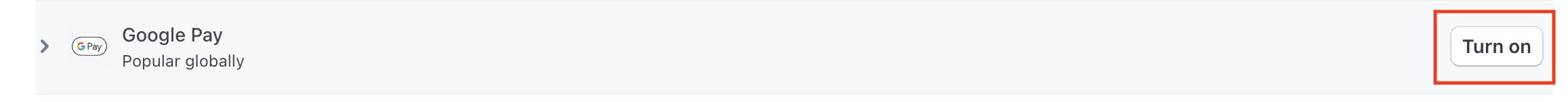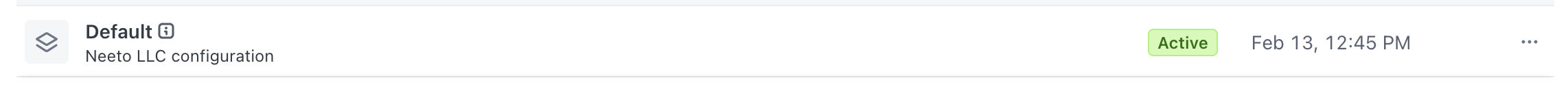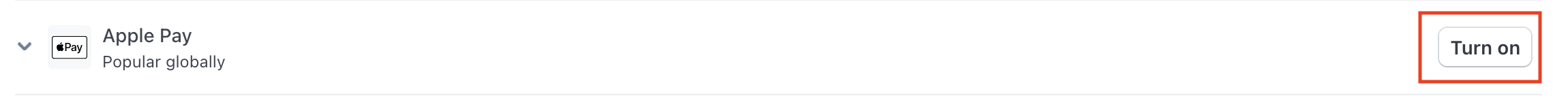Stripe is an online payment gateway that helps businesses to accept payments securely and efficiently.
The Stripe integration feature allows users to integrate their Stripe account to accept payments through NeetoForm. With the Stripe integration feature, users can add payment fields to their forms, and customers can securely provide their payment information directly on the forms.
Once the payment information is submitted, the payment is processed through Stripe, and the funds are deposited into your Stripe account. This feature allows businesses to easily collect payments for products, services, or donations through their NeetoForm forms, providing a seamless payment experience for their customers.
Connecting a Stripe account to your NeetoForm
Go to Settings.
Find Stripe under Integrations.
Click on Connect Stripe.
A new window will open, directing you to the Stripe login page.
Log in to your Stripe account (or create one if you haven’t already).
Follow the prompts to authorize NeetoForm to access your Stripe account.
After authorization, you will be redirected back to NeetoForm.
Once Stripe is connected, go to the form where you want to accept payments.
On the build page, select the Add Payment widget.
Click on Connect your Stripe account.
Choose the currency and enter the amount that you wish to collect.
Once Stripe integration is complete, you can publish your form and accept payments.
Payment methods
Currently, NeetoForm supports three payment methods within Stripe: Cards, Google Pay (except in India) and Apple Pay (except in India). Check what cards are supported in Stripe.
Using Google pay
Google Pay allows your customers to make payments using any credit or debit card stored in their Google Account. Stripe supports Google Pay worldwide, except in India. If a customer’s device does not meet the requirements, Stripe will not display Google Pay as a payment option.
Once your Stripe account is successfully integrated, NeetoForm will automatically activate the Google Pay payment method. To verify whether Google Pay is enabled, follow the below steps:
Login to your Stripe account
-
Click on the Settings icon at the top-right corner.
In the dropdown menu, select Settings.
On the Settings page, find the Payments card under Product Settings.
Click on the Payments card.
Navigate to the Payment Methods tab.
-
Find the Payment Method Configuration section with the subtitle NeetoLLC Configuration and click on it.
Under the Wallets section, find the Google Pay option.
-
Check its status:
-
If it is active, Google Pay is already enabled.
-
If it is inactive, you will see a Turn On button. Click it to enable Google Pay.
-
To disable Google Pay, click on Google Pay to view its details, then select the Turn Off button on the right side.
Using Apple Pay
Apple Pay allows your customers to make payments using any credit or debit card stored in their Apple Pay. Stripe supports Apple Pay worldwide, except in India.
If a customer’s device does not meet the requirements, Stripe will not display Apple Pay as a payment option. Customers can pay using Apple Pay in iOS applications on iOS 9 and above and on the web in Safari on iOS 10 and above or macOS Sierra.
Once your Stripe account is successfully integrated, NeetoForm will automatically activate the Apple Pay payment method. To verify whether Apple Pay is enabled, follow the below steps:
Login to your Stripe account
Click on the Settings icon at the top-right corner.
In the dropdown menu, select Settings.
On the Settings page, find the Payments card under Product Settings.
Click on the Payments card.
Navigate to the Payment Methods tab.
-
Find the Payment Method Configuration section with the subtitle NeetoLLC Configuration and click on it.
Under the Wallets section, find the Apple Pay option.
-
Check its status:
-
If it is active, Apple Pay is already enabled.
-
If it is inactive, you will see a Turn On button. Click it to enable Apple Pay.
-
To disable Google Pay, click on Apple Pay to view its details, then select the Turn Off button on the right side.
Do I need to be on the PRO account to add a Stripe integration?
No, you don't need to be on the PRO plan.
How much commission does NeetoForm charge?
NeetoForm does not charge any fee or commission for accepting payments. But Stripe will apply their fees as gateway charges.
What currency options are available for Stripe payments on NeetoForm?
NeetoForm supports all currencies that Stripe supports. Here is a list of currencies that are supported by Stripe.